Power user: add a to do from anywhere
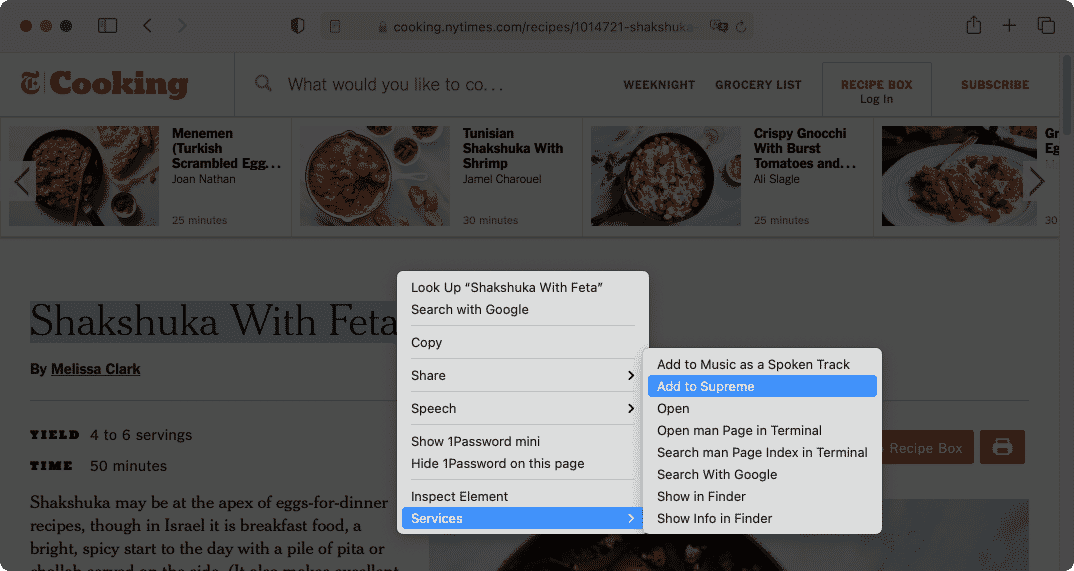
With version 2.0, you can now add any piece of text directly to Supreme. Just select the text you want to add, right click, go to Services → Add to Supreme. Once added, you can treat it like any other task – edit it, move it around, check it off. Easy.